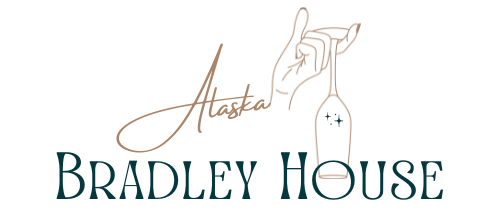The Instant Pot has become a staple in many kitchens across the globe thanks to its multifunctionality and convenience. However, like any other appliance, it can experience occasional issues. One common problem that users face is the Instant Pot timer not starting.
If you’re dealing with this issue, don’t worry; we’ve got you covered. In this comprehensive and engaging article, we will discuss the possible reasons behind the timer malfunction, the steps you can take to troubleshoot, and tips to prevent future issues. By the end, you will have the knowledge and confidence to fix the problem and continue cooking with ease.
The Instant Pot Timer Explained
The Instant Pot timer serves several functions, including setting cooking times and delaying the start of cooking. The timer is an essential component that helps you plan your meals and ensure that they are cooked to perfection. Understanding how the timer works and how to troubleshoot issues will empower you to get the most out of the pot.
Common Causes for Timer Issues
Before we dive into the troubleshooting process, it is essential to identify the possible reasons behind the timer not starting. Here are some common causes of timer issues:
1. Not Pressing Start
It may seem obvious, but sometimes the simplest solution is the correct one. Ensure that you have pressed the “Start” button after selecting the desired cooking time. If you have not pressed “Start,” the timer will not begin counting down.
2. Power Supply Issues
Check that your Instant Pot is correctly connected to a functioning power outlet. If the outlet is not working or the pot is not plugged in correctly, the timer will not start.
3. Pressure Cooking Problems
If you’re using the pressure cooking feature and the timer isn’t starting, it could be due to a problem with the pressure build-up. Ensure the lid is correctly positioned, the sealing ring is in place, and the steam release valve is closed.
4. Faulty Components
If you’ve ruled out all other possibilities, it could be that the timer or another component of the Instant Pot is faulty. In this case, you may need to contact the manufacturer for further assistance or consider a replacement.
Troubleshooting the Instant Pot Timer

Step 1
Double-check that you have pressed the “Start” button. As mentioned earlier, this is a simple but essential step.
Step 2
Inspect the power supply. Ensure that your Instant Pot is properly plugged into a working outlet. If you’re unsure if the outlet is functioning, test it with another appliance.
Step 3
Check the display for any error codes. The Instant Pot may display an error code if there is an issue with the appliance. Refer to your user manual for a list of error codes and their meanings.
Step 4
If you’re using the pressure cooking feature, make sure the lid is correctly positioned, the sealing ring is in place, and the steam release valve is closed. If any of these elements are not properly aligned, the Instant Pot will not build pressure, and the timer will not start.
Step 5
Perform a “Water Test” to check for pressure build-up issues. Fill the inner pot with two cups of water, close the lid, and set the Instant Pot to pressure cook for two minutes. If the timer starts and the device builds pressure correctly, the issue could be with the ingredients or cooking settings you were using previously. If the timer still does not start, there may be a problem with the pot itself.
Step 6
Reset your Instant Pot by unplugging it, waiting for a few minutes, and then plugging it back in. This will allow the device to reset its internal components, which may resolve the timer issue.
Step 7
If you have completed all previous steps and the timer is still not functioning, it’s time to consider contacting the Instant Pot manufacturer or seeking a replacement. A faulty timer or other internal components may require professional assistance to fix.
Preventing Future Timer Problems

To minimize the chances of experiencing timer issues in the future, follow these best practices:
- Always make sure your Instant Pot is correctly plugged into a working outlet and that you have pressed the “Start” button after setting the cooking time.
- Keep the sealing ring, lid, and steam release valve clean and in good condition. Regularly inspect these components for wear and tear, and replace them as needed.
- Refer to your Instant Pot user manual for proper cooking instructions and settings to avoid using incorrect methods that may cause the timer to malfunction.
- Routinely perform the “Water Test” to ensure your Instant Pot is building pressure correctly, which will help identify any issues before they become problematic.
- If you experience any issues with your Instant Pot, don’t hesitate to contact the manufacturer’s customer support for assistance.
Frequently Asked Questions
Can I Use My Instant Pot without The Timer?
While it is possible to use the Instant Pot without the timer, doing so is not recommended as it may lead to overcooked or undercooked meals. The timer is an essential feature designed to help you achieve consistent cooking results.
How Do I Reset My Instant Pot Timer?
To reset the timer during a cooking cycle, press the “Cancel” button, and then re-enter your desired cooking time and settings. Make sure to press “Start” after setting the time.
Can I Manually Set the Timer on My Instant Pot?
Yes, you can manually set the timer on your Instant Pot by selecting the desired cooking function and then using the “+” and “-” buttons to adjust the cooking time. Make sure to press “Start” once you’ve set the time.
Final Words
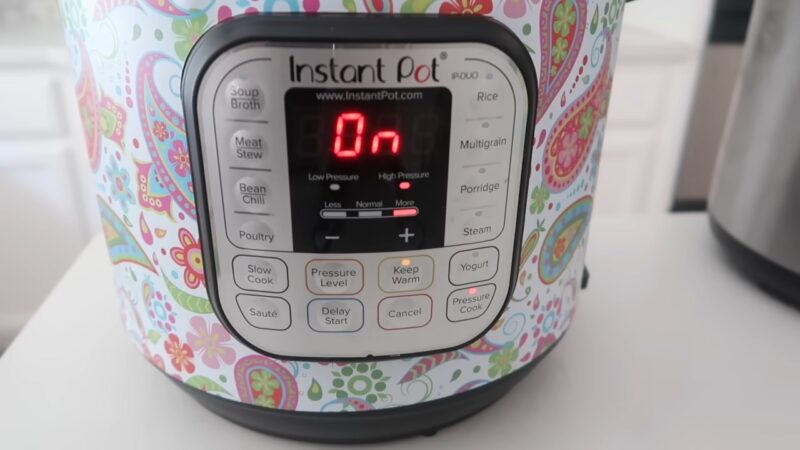
The Instant Pot timer is a vital feature that ensures your meals are cooked to perfection. When the timer doesn’t start, it can be a source of frustration. However, armed with the knowledge and troubleshooting steps provided in this article, you can confidently tackle any timer issues that may arise.
By understanding the possible causes of the timer malfunction and following the troubleshooting steps, you can quickly identify and resolve the problem. Furthermore, practicing proper Instant Pot maintenance and adhering to the best practices discussed will help prevent future issues, ensuring your Instant Pot remains a reliable and efficient kitchen appliance.
Now that you’re an expert on Instant Pot timer issues, you can get back to cooking delicious, fuss-free meals with confidence!